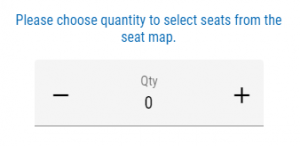Finding Ticketpro
When you go to Ticketpro online, be sure to go to ticketpro.ca NOT ticketpro.com. These are two very different businesses.
Finding Bedford Players
When you get to ticketpro.ca you’ll have a choice of 4 regions. You’ll want to choose Atlantic.
Scroll to find Bedford Players – or do a search at the top of the page.
Select Bedford Players
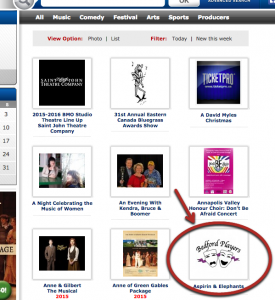
Selecting a Date
Select the date you wish to attend by clicking SEE TICKETS next to that date.
Selecting Seats
Select either:
| See Tickets | Find Best Seats |
| Use the +/- to zoom in on the seat map, then position the map with the arrow keys. | Automatic Selection allows you to indicate the number of tickets you want, and the system will suggest the best available seats. |
| Select the quantity of tickets you require.
Enter a Pomo Code if you have one. Click on seat numbers to select seats. Note – The default is to provide you with seats in the same row. So, if you want seats in different rows, for example you want seats A1 & A2 as well as B1 & B2, choose quantity as 2 and select the first two, then add two more. When you make seat selections, you’ll be presented with a pricing pop up where you choose the appropriate price for each seat. At this point you can delete the tickets or you can move on to the Checkout Provide the required information to complete your transaction. |
Enter a Promo Code if you have one
Enter quantity of each price category you require Select Add to Cart Confirm quantity Choose the appropriate price for each seat. Choose Confirm Tickets At this point you can delete the tickets or you can move on to the Checkout Provide the required information to complete your transaction. |
| Note – Both the seat selector and auto selector will try not to leave single seats in a row. So, if you want 3 seats and you try to select them in a row where only 4 are available, it won’t permit that action. In this case, please call Ticketpro at 1-888 311-9090 to purchase your tickets. Alternatively, you could choose seats in different rows. | |